Selecting the Right Website Builder - The Ultimate How-To Guide
Website builders enable anyone to create their own professional-looking website without needing to be a web programming whiz. Many offer a range of templates and features that users can customize to design their ideal website. However, choosing a website builder can be overwhelming. There are many factors to consider, including a web builder's functionality, scalability, and template quality.
The first thing you need to do when selecting the right website builder is determine your business's needs and goals. This includes deciding what you want your website to accomplish, such as showcasing a portfolio, selling products, or providing contact information. It also means assessing your own level of coding knowledge and how much customization you want to be able to do.
When looking at website builders, write down your priorities and compare the options they provide. Look for a feature set that matches your needs, such as the ability to add a blog section, photo gallery, online store (eCommerce), reservation system, and SEO features. You should also pay attention to how user-friendly the site builder is and whether it has a mobile responsive layout.
Another important factor to consider is the cost of a website builder. While it is possible to find free site building tools, it's usually a better option to go with a paid platform that offers hosting and customer support. It will save you time and money in the long run, and ensure that your site is up and running with minimal downtime.
It's also a good idea to research websites that have been created with the website builder you're considering. While the templates that website builders showcase may look great, it's best to test out how they actually work in practice. The best way to do this is to search for "websites made with" + the name of the website builder you're interested in.
Once you've narrowed down your options, it's a good idea to check out customer reviews and ratings. This can be done either by visiting the website builder's website, or by using third-party review sites like Trustpilot. It's important to read both positive and negative reviews, as this will give you a more complete picture of what to expect.
In addition, make sure to ask about any additional features a website builder has available. For example, some have extra plugins that can be added to your website, such as a live chat widget, or forms that you can use to collect visitor feedback. Some even have a built-in video editor, which can be helpful for creating a compelling and unique video that can help boost your brand's visibility.
Once you've chosen a website builder that meets your needs, it's time to start designing your website. While it's tempting to rush into creating your website, take the time to think about the features that will most benefit your company and its goals. You can then take advantage of the tools and templates that are most likely to help you achieve your desired results.

Want to know how I built my website?
Click Here to Check Out My DIY Website Builders' Top Recommendations
My Recent Posts
All-in-One Sales Automation Platform
Check out my recent post on all-in-one sales and marketing tools and what I think of it.
Sales Funnels
Check out my recent post on sales funnels and what I think about them. Are they still worth it?
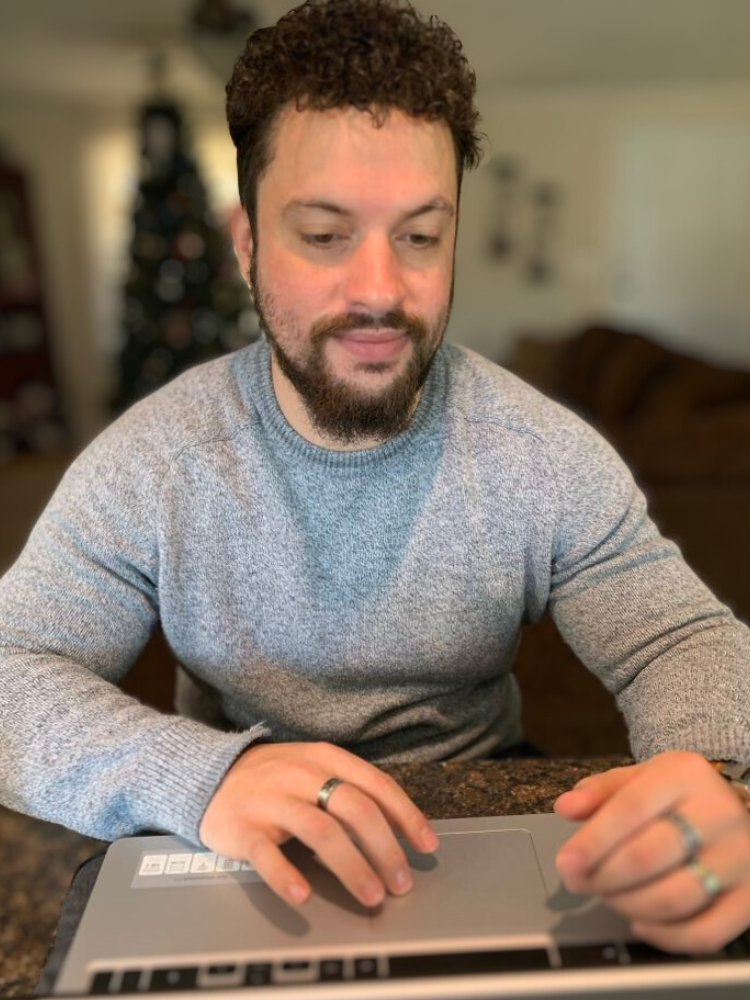
Justin Watts oldest brother of five siblings has a strong bond with his siblings and takes pride in being the older brother. He has 13 years of retail experience working with the general public and contractors.
Justin understands that people need help establishing an online presence to help their business thrive big or small. Providing a platform with valuable resources for people to overcome that hurdle Lift my list.
Justin Watts
©Copyright 2023 Lift My List
20619 Torrence Chapel Rd Suite 116 #1141
Cornelius NC 28031
